Maximizing the usable life of your portable charger not only saves you money but also reduces electronic waste. By adopting best practices for charging currents, storage conditions, routine maintenance, and health monitoring, you can keep your power bank operating at peak capacity for years. These lifehacks cover everything from selecting the right charging rate to smart scheduling of capacity checks—ensuring you always have reliable backup power without prematurely wearing out the battery cells.
Choose the Optimal Charging Rate
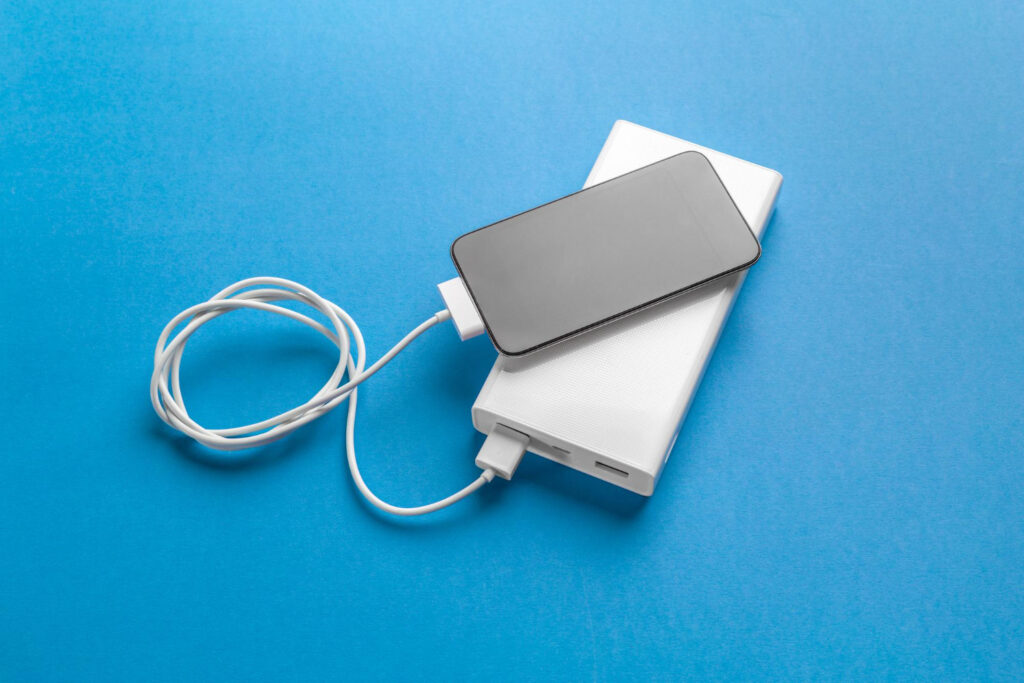
Charging your battery pack at excessively high currents generates heat and accelerates cell degradation. Rather than using the fastest possible USB port or a high-wattage adapter, aim for a moderate charging rate—typically between 0.5 C and 1 C of the pack’s rated capacity (for example, 1–2 A for a 2,000 mAh cell). If your charger or cable supports it, enable USB Power Delivery (PD) with a negotiation to cap input at the safe current. When in doubt, consult your power bank’s manual for the manufacturer’s recommended charging specifications. As a lifehack, label your charging cables with their amp ratings using small adhesive dots, so you always pick the one that matches your pack’s ideal current, avoiding accidental overcharging stress.
Store Under Controlled Temperature and Humidity
Extreme heat and moisture are among the biggest threats to battery longevity. High temperatures—especially above 35 °C (95 °F)—speed up unwanted chemical reactions inside the cells, leading to irreversible capacity loss. Likewise, high humidity can corrode contacts and internal circuitry. Store your power bank in a cool, dry environment between 15 °C and 25 °C (59 °F to 77 °F) and under 60% relative humidity. If you live in a region with significant seasonal swings, consider using a small silica-gel packet in the storage drawer to absorb excess moisture. By maintaining stable temperature and humidity conditions, you prevent accelerated degradation and keep the pack’s rated capacity intact for longer.
Perform Regular Maintenance and Cleaning
Dust and debris can build up on the USB ports and shell vents, causing poor connections and internal overheating. Every month, clean the charging ports by blowing compressed air or gently brushing with a soft, dry toothbrush. Wipe the exterior with a lint-free cloth slightly dampened with isopropyl alcohol to remove grime without leaving residue. Inspect the casing for cracks or swelling—signs of internal cell stress—and retire any pack that shows physical damage. As a simple lifehack, store your power bank and cables together in a small zippered pouch to minimize dust accumulation and prevent port contamination, ensuring each charge and discharge cycle remains efficient.
Schedule Capacity Checks and Firmware Updates
Even well-maintained battery packs lose capacity over time, so schedule quarterly capacity checks to monitor health. Fully charge the pack, then discharge it into a calibrated USB power meter or a device app that tracks watt-hours delivered. Compare the measured output against the pack’s rated capacity; a drop beyond 20% indicates it’s nearing end of life. Additionally, if your power bank supports firmware updates—common in smart models—install the latest updates to optimize charging algorithms and thermal management. Automate reminders using your calendar app or task manager, ensuring you never miss a health check or firmware refresh. These scheduled lifehacks provide early warnings of aging cells and keep your pack running as close to spec as possible.
Use Smart Storage Charge Levels

Leaving a battery pack at full charge or fully depleted for prolonged periods strains the cells. For long-term storage, maintain the pack at around 40–60% state of charge. This mid-level charge minimizes stress on the lithium-ion chemistry and reduces internal self-discharge rates. If you plan to store the pack for weeks or months, charge it to 50% and then unplug; before use, top off to 80% for day-to-day reliability. To simplify this routine, place a colored sticker on the LED indicator button—green for “ready to store” at 50%, blue for “useful charge” at 80%—so you can visually verify the correct level at a glance. Employing smart storage charge lifehacks prevents deep-discharge damage and overcharge stress, extending the overall lifespan of your portable charger.
By integrating these lifehacks into your power bank routine—selecting safe charging currents, controlling environmental conditions, maintaining cleanliness, scheduling health checks, and adopting proper storage charge levels—you’ll dramatically extend its usable life. With a little planning and smart reminders, your portable charger will provide reliable backup power for far longer, saving you replacement costs and reducing electronic waste.





